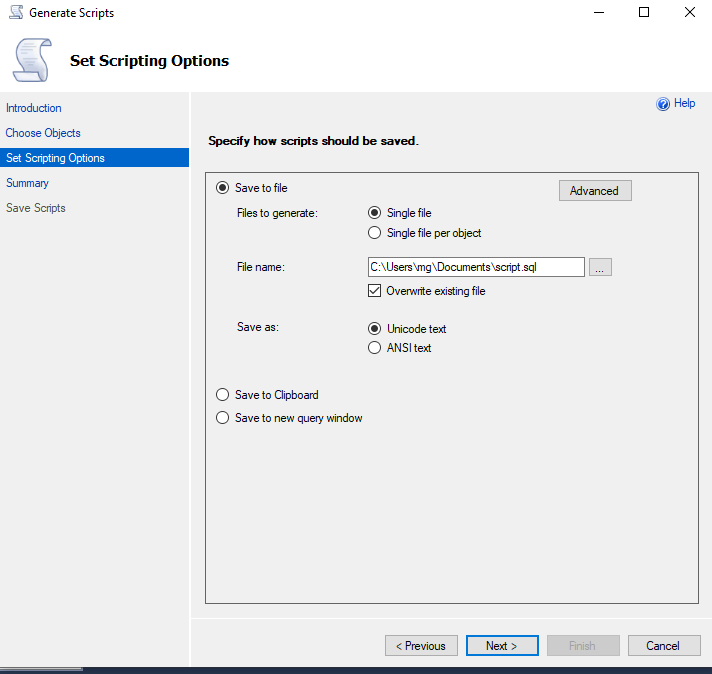How to Generate Database Scripts With Data In SQL Server
Step 1: Open MS SQL Server Management Studio then Open your Database folder
Step 1: Open MS SQL Server Management Studio then Open your Database folder
Step 2 : Right Click on Your desired database followed by Tasks > Generate Scripts
Step 3 : This kind of screen would be opened , Just click Next
Step 4 : Its up to you that you want complete database script or just few tables , make your choice here and click Next
Step 5 : Set Your Script Name and Path then Open Advanced option
Step 6 : Decide if you just want scheme or scheme with data in tables . Make choice here , click OK and then Next
Step 7 : At end you would get this kind of screen , Just finish it and you are done
If you like my work you can help me in growing through following ways